Thousands of businesses rely on our employee onboarding software
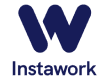





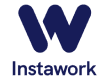





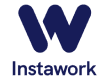





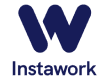





Real-world success story
Hear from Rachel, HR Manager at Independence Township, about how they use WorkBright to streamline onboarding for a seasonal workforce.
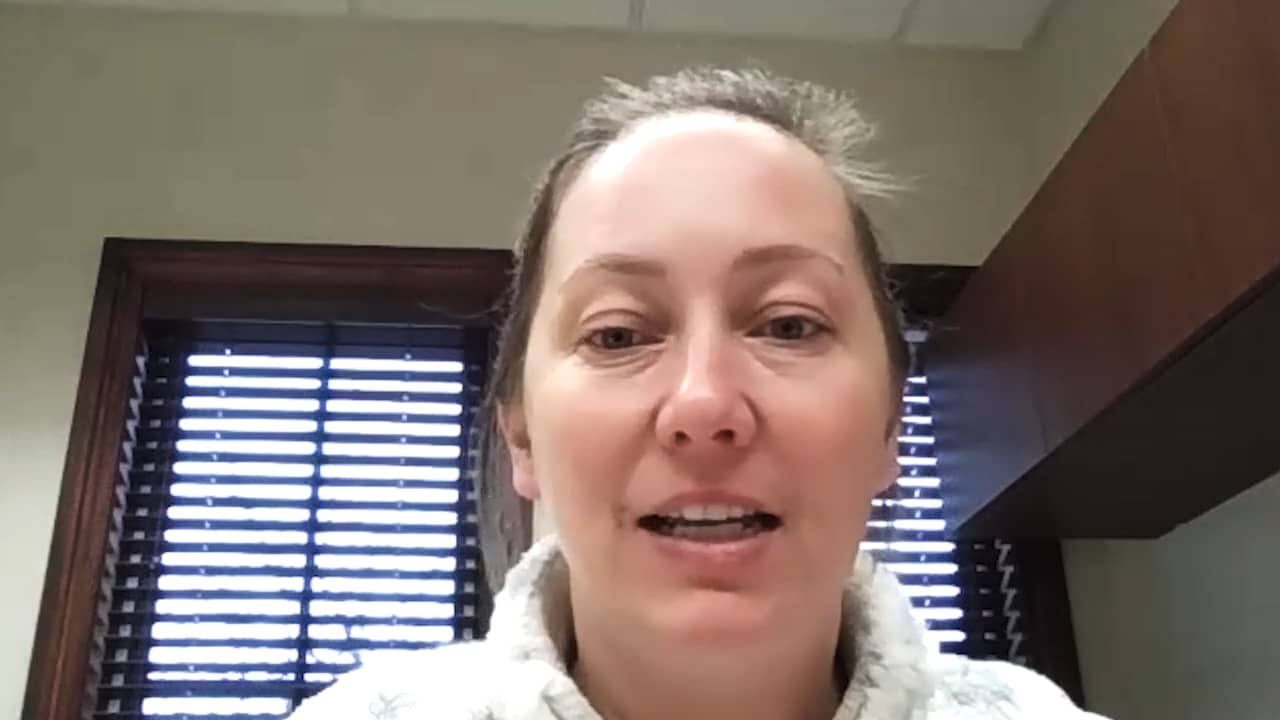
Connect with an onboarding specialist today
Win the hiring race with solutions built for speed, accuracy, and compliance.
