I-9 and E-Verify software for compliance-driven teams
The leading employment compliance platform for accuracy, document authenticity, and audit protection.

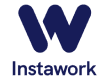






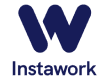






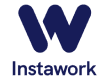






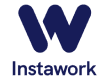






Why choose WorkBright?
WorkBright is the gold standard for employment compliance, with more than 150 compliance-focused features and fraud prevention mechanisms to ensure fast, efficient, and accurate pre-employment screening.

WorkBright I-9
Boost efficiency, completion rates, and accuracy with the compliance-first Form I-9 solution.
- Fraud detection: Industry-first fraudulent document technology.
- Error correction: Identifies and fixes mistakes other platforms miss.
- Audit perfection: Automated logs ensure meticulous hiring records.
- Seamless connection: Flexible options to integrate any tech stack.

Integrated E-Verify
Expedite employment screening with a built-in E-Verify case manager.
- 95% instant case resolution: Verify employees within seconds.
- Integrated case manager: Resolve cases without leaving WorkBright.
- Government-certified: Tested and approved by the E-Verify team.
- Maximize completion: Pre-screening data expedites case completion.

Advanced fraud and error protection
WorkBright is the only platform with a three-step pre-screening process to prevent errors and fraud.
- Field validation ensures correct formatting of data.
- OCR transcribes documents and prevents manual data entry errors.
- Advanced document analysis scans for signs of fraud and tampering.
- Over 150 different compliance checks before submission.
How about a quick connect?
You can keep reading our website, or...
we can determine if WorkBright is a good mutual fit with a quick 15-minute intro call.
Customer success stories
"I really like the user-friendly interface. The platform is intuitive and easy to navigate. WorkBright simplifies the I-9 verification process, allowing new hires to complete it remotely."
"The remote I-9 verification is a showstopper and it makes onboarding so easy from anywhere is the US!"
"The paperwork behind ID and employment verification is done in minutes. The invitation to complete the applications comes within 3-5 minutes which is simple, easy to navigate and has a full return of ten to fifteen minutes instead of the traditional waiting period of hours to days."
"Very user friendly, both as an admin and for our new hires. Takes less than 5 minutes to validate I-9's remotely!"
"Overall, I wish I implemented this sooner. All I do is input first name, last name, and email, and Workbright takes it from there to ensure remote I-9 verification is done compliantly and in a timely manner."
"The platform makes the I-9 verification process so easy and it can all be done from your cellphone. Highly recommend this product if your company is completely remote. They make it super simple and follow all rules and regulations of the DHS."
Built to integrate
Adaptable solutions for your existing systems.
- Embed WorkBright I-9 directly into your hiring app.
- Build custom connections with Open API.
- Technical resources and support with your integrations.
- Custom notifications and workflows with Zapier.

AllWork boosts hiring capacity 350%
Staffing company AllWork eliminated their I-9 bottleneck with WorkBright, enabling them take on larger contracts and grow their business.

How AllWork increased scale, onboarding speed, and client satisfaction with Smart I-9
AllWork streamlined onboarding and boosted efficiency by 3.5x by implementing WorkBright’s remote I-9 solution, eliminating delays in peak hiring times.
FAQs

