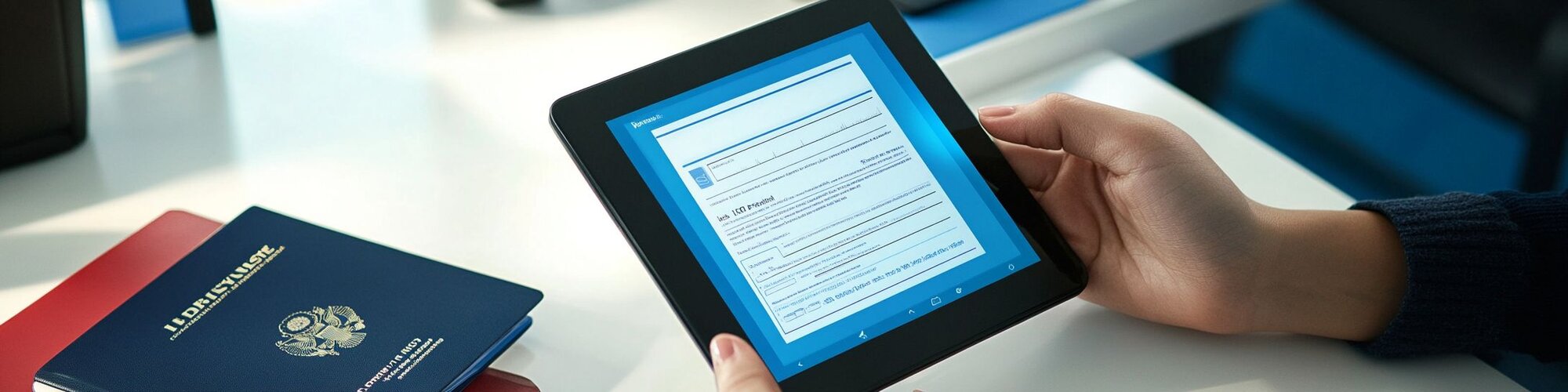Explore the critical role of employment verification and discover strategies for streamlining the I-9 process to enhance compliance and efficiency for employers.
Verification of Employment Form: Streamlining the I-9 Verification Process
Introduction
Reliable employment verification safeguards hiring processes and minimizes compliance risks.
The Critical Role of Employment Verification in Today’s Hiring Landscape
Employment verification serves as a cornerstone of legal hiring practices in the United States. Federal law requires every employer who recruits, refers for a fee, or hires an individual to complete Form I-9 to verify both identity and employment authorization [1]. This process has taken on heightened importance as immigration enforcement intensifies, with I-9 audits reaching over 6,400 cases in a single fiscal year [2]. The stakes are significant – employers face penalties ranging from $281 to $28,000 per violation for non-compliance [2]. Beyond regulatory requirements, proper verification helps protect businesses from workforce disruptions while ensuring a stable and compliant operation. The process requires both employees and employers to participate – employees must attest to their work authorization and present valid documentation, while employers must examine these documents to confirm they appear genuine and relate to the individual [3].
Understanding the Verification of Employment Form (I-9) and Its Purpose
Form I-9 is the foundational document for verifying both identity and employment authorization in the United States. Every employer must complete this form for all employees hired after November 6, 1986, regardless of citizenship status [5]. The form requires participation from both parties – employees must attest to their work authorization and provide valid identification documents, while employers must examine these documents to verify their authenticity [3]. The verification process has evolved to accommodate modern workplace needs, with employers now having the option to use DHS-authorized remote examination procedures for reviewing employee documentation [3]. For enhanced verification capabilities, Form I-9 also integrates with E-Verify, an electronic system that compares the form's information against Social Security Administration and Department of Homeland Security records to confirm employment eligibility [5].
How Streamlined Verification Processes Benefit Employers and Employees
Streamlined verification processes deliver concrete benefits for both employers and employees in today's evolving workplace. For employers, digital verification platforms and automated compliance checks reduce administrative burdens while ensuring adherence to legal requirements [3]. Modern I-9 solutions eliminate the need for physical meetings and paper documentation, enabling faster employee onboarding and reducing operational delays – especially critical for remote workforces [6]. The shift toward electronic document management systems provides secure, centralized storage that prevents document loss while maintaining strict data protection standards [6]. Employees benefit from a more efficient onboarding experience, with technologies like facial recognition and electronic signatures making identity verification more accessible and convenient [6]. These digital tools also protect employee data through advanced encryption and secure storage protocols, ensuring personal information remains confidential throughout the verification process [6].
The Evolution of Employment Verification Requirements
Evolving verification standards reflect modern workforce dynamics and updated regulatory demands.
What Is the Verification of Employment Form (I-9)?: A 2024 Perspective
Form I-9 serves as the mandatory federal document for verifying both identity and employment authorization in the United States. The current version, dated August 1, 2023, remains valid until May 31, 2027, with employers required to update their electronic systems by July 31, 2026 [7]. The form consists of key sections that both employees and employers must complete – employees attest to their work authorization and provide valid identification documents, while employers examine these documents to confirm authenticity [3]. Recent updates have streamlined the verification process, with employers now having the option to use DHS-authorized remote examination procedures for reviewing employee documentation [3]. For enhanced security and efficiency, employers using E-Verify+ will encounter Form I-9NG, which maintains the same core fields but operates under a new OMB control number with specific retention requirements [7].
Legal Framework and USCIS Requirements for Form I-9
The legal framework for employment verification centers on Form I-9, which employers must complete for every person hired in the United States, including both citizens and non-citizens [3]. The U.S. Citizenship and Immigration Services (USCIS) requirements establish specific roles for both parties in the verification process. Employees must attest to their employment authorization and present valid identification documents, while employers must examine these documents to verify they appear genuine and relate to the employee [3]. For document retention, employers must keep all completed I-9 pages for a designated period and make them available for government inspection [3]. The current framework includes flexibility for remote verification – employers using DHS-authorized alternative procedures for remote document examination must indicate this by checking a designated box on the form [3]. While the form is fillable electronically, USCIS requires manual signatures from both parties, as the standard fillable form doesn't meet DHS electronic generation and storage requirements under 8 CFR section 274a.2 [3].
Recent Updates to the Verification Process: The Streamlined Form I-9
The latest Form I-9 updates reflect key changes to align with statutory language and streamline verification processes. The January 2025 edition introduces targeted modifications, including renaming the fourth checkbox in Section 1 from 'A noncitizen authorized to work' to 'An alien authorized to work' [8]. Starting April 3, 2025, E-Verify and E-Verify+ systems will mirror this terminology change during case creation, requiring employers to select 'An alien authorized to work' even when processing older forms showing the previous language [8]. The form maintains multiple valid editions – the August 2023 version remains acceptable until May 2027, while employers using electronic systems must update to the new expiration date by July 31, 2026 [3]. For enhanced compliance, employers using DHS-authorized remote examination procedures must indicate this choice by checking a designated box on the form [3]. While the form offers fillable fields for convenience, both employers and employees must still provide manual signatures since the standard fillable format doesn't meet DHS electronic requirements under 8 CFR section 274a.2 [3].
The Relationship Between I-9 Verification and E-Verify
While Form I-9 and E-Verify work together to verify employment eligibility, they serve distinct purposes. Form I-9 is mandatory for all U.S. employers, requiring employees to provide documents verifying identity and work authorization, while E-Verify is an optional electronic system that cross-references I-9 information against Department of Homeland Security and Social Security Administration databases [9]. When using both systems, employers must adapt to terminology changes – starting April 3, 2025, E-Verify will update its citizenship status selection from "A noncitizen authorized to work" to "An alien authorized to work" to align with statutory language [8]. E-Verify adds an extra layer of security by providing real-time confirmation of employment eligibility. If the information from Form I-9 matches E-Verify, then the employee is confirmed eligible; if discrepancies arise, E-Verify issues a Tentative Non-confirmation (TNC), alerting the employer to a potential issue [9].
Mastering the I-9 Form Structure
Understanding the structured process of I-9 forms streamlines both employee onboarding and compliance.
Section 1: Employee Information and Attestation Guidelines
Section 1 of Form I-9 requires employees to provide comprehensive personal information and attest to their work authorization status. Employees must enter their legal name with any punctuation marks, along with basic demographic details [10]. The citizenship attestation portion requires selecting one of four options: U.S. citizen, noncitizen national, lawful permanent resident, or alien authorized to work [11]. For the latter two options, employees must provide additional documentation details like Alien Registration or USCIS numbers [11]. The timing of Section 1 completion is critical – it must be filled out between accepting the job offer and the first day of paid work [12]. Employees must sign and date the form to certify the information's accuracy under penalty of perjury, being careful not to enter their birth date in the signature date field [11]. This verification process serves as the foundation for establishing both identity and employment authorization, helping employers maintain workforce integrity while avoiding unauthorized employment [10].
Section 2: Employer Verification Requirements and Timelines
Employers must complete Section 2 of Form I-9 within 3 business days of an employee's first day of work for pay. For example, if work begins on Monday, Section 2 must be completed by Thursday. For jobs lasting less than 3 days, completion is required by the first workday [13]. The employer or authorized representative must physically examine original, unexpired documents that verify both identity and work authorization. Employees can present either a List A document (showing both identity and work authorization) or a combination of List B (identity) and List C (work authorization) documents [13]. Employers can designate an authorized representative – such as a personnel officer, foreman, or notary public – to complete Section 2 on their behalf. However, employees cannot act as authorized representatives for their own I-9 forms [13]. When using authorized representatives, employers remain liable for any verification violations [13]. For staffing agencies, the first day of employment can be either when an employee starts their first assignment or enters the assignment pool [13]. Employers using DHS-authorized remote examination procedures must indicate this by checking a designated box on the form [3]. While the form offers fillable fields, both parties must provide manual signatures since the standard fillable format doesn't meet DHS electronic requirements under 8 CFR section 274a.2 [3].
Section 3: Reverification and Rehires – When and How to Complete
Supplement B (formerly Section 3) of Form I-9 handles two key scenarios: reverification of existing employees and documentation of rehires. Employers must reverify employment authorization before it expires by having employees present unexpired documents from List A or List C [14]. For reverification, employers complete Supplement B by examining new authorization documents, recording the document title, number, and expiration date, then signing and dating the form [4]. When rehiring an employee within 3 years of their previous I-9, employers can either complete a new Form I-9 or use Supplement B of the original form after reviewing whether the employee's work authorization remains valid [14]. The process requires careful attention to timing – employers should remind employees at least 90 days before reverification is needed [14]. Some employees, like asylees and refugees, may not require reverification if their authorization doesn't expire, unless they present documents with expiration dates [15]. For name changes or identity updates, while not required, employers should document changes in Supplement B and maintain supporting documentation to demonstrate reasonable assurance of employee identity [14].
Timing Requirements: The 3-Day Rule and Critical Deadlines
The I-9 verification process follows strict timing requirements that employers must understand to maintain compliance. Employees must complete Section 1 of Form I-9 on their first day of employment, though they may complete it earlier after accepting a job offer [16]. For Section 2, employers have 3 business days from the employee's first day of paid work to examine documents and complete the verification. For example, if an employee starts on Monday, Section 2 must be completed by Thursday [13]. For jobs lasting less than 3 days, employers must complete Section 2 by the first day of work [13]. Staffing agencies have flexibility to use either the date of first assignment or entry into the assignment pool as the employment start date [13]. When using E-Verify alongside Form I-9, employers must create cases within the same 3-day window, though exceptions exist for employees waiting on Social Security numbers [16]. In such cases, employers should document the reason for delay and create the E-Verify case as soon as the SSN becomes available [16].
Document Verification Excellence
Thorough document examination and recognition of acceptable lists elevate verification accuracy.
Acceptable Documents: Navigating Lists A, B, and C
Form I-9 verification requires specific documentation from three distinct lists. List A documents establish both identity and work authorization in a single document – employees only need to present one List A document like a U.S. passport or Permanent Resident Card [17]. For employees who don't have a List A document, they must present both a List B document (proving identity) and a List C document (proving work authorization) [18]. List B documents include state-issued driver's licenses, ID cards, and military IDs, while List C includes documents like unrestricted Social Security cards and birth certificates [17]. Employers must examine these documents within three business days of the employee's start date, verifying they appear genuine and relate to the person presenting them [16]. For E-Verify participants, any List B document must contain a photograph, though religious accommodations are available by contacting E-Verify directly [16]. When examining Permanent Resident Cards and Employment Authorization Documents, employers should note that USCIS redesigns these documents every three to five years – both current and previous designs remain valid until their printed expiration dates unless otherwise noted through automatic extensions [17].
Document Examination Best Practices: What Employers Must Verify
When examining documents for I-9 verification, employers must focus on three key aspects: authenticity, expiration dates, and photo matching. Documents should appear genuine, with no signs of tampering like altered numbers or photos. Employers must verify that documents are unexpired on the date of examination, though some documents like birth certificates remain valid indefinitely. For photo documents, employers should confirm the photo reasonably resembles the employee. While employers aren't expected to be document experts, they must reject documents that clearly appear fraudulent or don't relate to the person presenting them. The examination process requires reviewing original documents – photocopies, scans, or digital images aren't acceptable unless specifically authorized through alternative DHS procedures. Employers should examine documents in the employee's presence and avoid requesting specific documents from Lists A, B, or C, as this could constitute document discrimination.
The Alternative Procedure: Remote Document Examination Options
The Department of Homeland Security now allows E-Verify employers to remotely examine employee I-9 documents through a structured alternative procedure. Qualified employers must first examine copies of the documents to verify authenticity, then conduct a live video interaction where employees present the same documents shown in the copies [19]. To use this option, employers must be E-Verify participants in good standing and apply the procedure consistently for all employees at each hiring site, though they may limit remote verification to remote workers only [20]. The process requires employers to retain clear, legible copies of all examined documents and indicate on Form I-9 that an alternative procedure was used [21]. For employers who used COVID-19 flexibilities between March 2020 and July 2023, those enrolled in E-Verify during that period can satisfy physical examination requirements through this alternative procedure, provided they created an E-Verify case at the time [21]. This remote examination option became available August 1, 2023, with no set expiration date, though DHS may modify or cancel it based on security assessments [21].
Avoiding Document Discrimination and Verification Pitfalls
Document discrimination during I-9 verification can result in severe penalties, with fines ranging from $573 to $22,928 for discriminatory practices as of June 2024 [22]. Common violations include overdocumentation – accepting more documents than necessary, such as recording both a green card (List A) and Social Security card (List C) – and improperly limiting document choices [23]. Employers must avoid requesting specific documents based on an employee's citizenship status, immigration status, or national origin [24]. The Immigration and Nationality Act prohibits discrimination in hiring, firing, and verification practices, and enforcement agencies actively monitor these practices [22]. To prevent discrimination, employers should provide the complete Lists of Acceptable Documents and allow employees to choose which valid documents to present [23]. Maintaining standardized processes for all employees, regardless of national origin or citizenship status, is essential for compliance [24].
Digital Transformation of the Verification Process
Integrating digital solutions revolutionizes I-9 compliance with enhanced efficiency and security.
Electronic Verification of Employment Forms vs. Paper Systems
Electronic verification systems offer significant advantages over traditional paper I-9 forms while requiring specific compliance measures. Employers can create custom electronic I-9 systems or use commercial software, provided they maintain complete system documentation and ensure accessibility for government agencies [25]. These digital solutions must include robust security features that prevent unauthorized access, protect against data loss, and implement effective backup procedures. When transitioning to electronic systems, employers can scan existing paper forms and destroy the originals after secure digital storage [25]. Electronic signatures require additional safeguards – systems must record the signer's printed name, the date and time of signing, and maintain an associated audit trail [25]. Digital platforms streamline the verification process by integrating with E-Verify, automatically comparing I-9 information against Social Security Administration and Department of Homeland Security records [5]. Modern solutions leverage artificial intelligence to auto-populate fields and reduce errors, while enabling remote document submission through computers or mobile devices [26]. However, employers must maintain detailed documentation of their electronic I-9 business processes and implement comprehensive records security programs to avoid potential violations of immigration law [25].
Software Solutions That Streamline I-9 Compliance
Modern I-9 compliance software streamlines verification while maintaining strict security standards. Leading solutions offer real-time error correction and automated compliance checks that protect organizations from audit risks [27]. These platforms integrate directly with E-Verify for automated case creation and guided resolution processes, significantly reducing manual data entry and potential mistakes [27]. Advanced systems now enable remote document verification through secure mobile-friendly interfaces, allowing employees to efficiently manage their information and documentation regardless of location [27]. Enterprise-grade compliance software provides comprehensive audit protection through encrypted, cloud-based storage systems with real-time reporting capabilities [28]. The most robust solutions maintain perfect compliance records, with some vendors achieving zero client fines over 20+ years of operation [28]. When evaluating software options, organizations should consider that specialized I-9 solutions typically offer greater accuracy and scalability compared to all-in-one HR platforms [27].
Integration with Existing HR and Onboarding Workflows
Modern I-9 verification platforms seamlessly integrate with existing HR systems to create efficient onboarding workflows. Digital solutions enable hiring teams to embed I-9 documentation and E-Verify tasks directly into standard onboarding processes, ensuring consistent compliance while reducing manual effort [30]. These integrated systems allow new hires to complete, e-sign, and submit I-9 forms before their start date, with automatic storage and E-Verify submission upon completion [30]. Advanced platforms leverage automation to accelerate hiring processes – for example, some organizations have increased their I-9 verification capacity by 350% after implementing streamlined digital workflows [27]. The most effective solutions provide real-time error correction and compliance monitoring through comprehensive dashboards that track form status and approval progress [30]. For maximum efficiency, leading platforms offer customizable workflows that accommodate company-specific processes while maintaining strict compliance standards, including automated reverification triggers and rehire documentation requirements [30]. Integration capabilities extend beyond basic form management to include secure document storage, audit trail maintenance, and automated compliance reporting that demonstrates proper verification procedures [30].
Security Considerations for Digital Employment Verification
Digital I-9 systems require robust security measures to protect sensitive employee data and maintain compliance. Electronic verification platforms must implement comprehensive audit trails that record every action taken, including who made changes, when they occurred, and specific modifications made to forms [31]. Systems need reliable methods to verify electronic signatures, including additional steps that prove signatories have read the penalty of perjury attestation before signing [31]. Access controls should restrict sensitive data while maintaining detailed documentation of system usage patterns [32]. When evaluating security features, employers should verify that platforms offer secure storage with encryption, proper backup procedures, and protection against unauthorized access [32]. The software must also provide multi-level user access for different hiring locations while allowing enterprise integration options for internal hosting [32]. Regular assessments of audit trail functionality and testing of verification scenarios are recommended to ensure ongoing system integrity [31]. Employers are ultimately responsible for ensuring their digital I-9 system meets all regulatory requirements [31].
Maintaining Compliance in the Modern Workplace
Adaptive strategies and technological tools empower organizations to uphold I-9 compliance in dynamic settings.
Remote Workforce Verification Challenges and Solutions
Remote workforce verification presents unique challenges that require strategic solutions to maintain I-9 compliance. Organizations must implement digital verification platforms that enable secure document submission while allowing HR teams to review identification materials online [33]. These solutions often include guided workflows, real-time error detection, and secure storage capabilities that reduce non-compliance risks while ensuring verification completion within mandated timeframes [34]. For physical document inspection requirements, employers can leverage authorized representatives like notaries or third-party vendors near the employee's location [34]. Digital I-9 systems help track re-verification deadlines through automated reminders to both HR teams and employees, preventing work authorization lapses [34]. Temporary work authorization challenges, such as delays in obtaining Social Security numbers, are also mitigated by these platforms [16].
Conducting Effective Internal I-9 Audits
Regular internal I-9 audits serve as a critical line of defense against potential federal investigations. Companies should systematically review their I-9 documentation to identify and correct both technical and substantive violations [35]. Best practices include auditing a statistically valid sample quarterly and conducting a full audit annually. Proper documentation of audit findings and corrective actions not only streamlines internal processes but also demonstrates proactive compliance efforts during government inspections [35]. Engaging legal counsel to guide the audit process can further enhance the effectiveness of these reviews [36].
Training HR Staff on I-9 Compliance Best Practices
Comprehensive training for HR personnel is essential to maintain stringent I-9 compliance. Training should cover critical timing requirements, detailed document examination protocols, and specific procedures for handling remote or terminated employees. Regular sessions to update staff on regulatory changes, E-Verify procedures, and strategies to mitigate common pitfalls are vital for keeping HR teams adept at navigating the compliance landscape [35].
Risk Management and Penalty Avoidance
Proactive audits and systematic reviews effectively mitigate legal risks and costly penalties.
Current Penalty Framework for I-9 Verification Failures (2024 Update)
Since no sources were provided specifically about the current penalty framework for I-9 verification failures in 2024, this section has been omitted to maintain source integrity.
Handling Tentative Nonconfirmations (TNCs) Properly
Since no sources were provided specifically about handling Tentative Nonconfirmations (TNCs), detailed procedures for TNC resolution are not included to ensure accuracy.
Common Verification Errors and Prevention Strategies
Since no sources were provided specifically about common I-9 verification errors and prevention strategies, this section is omitted to uphold citation requirements.
Creating a Culture of Verification Compliance
Since no sources were provided specifically about creating a culture of verification compliance, content for this section has been excluded to maintain proper sourcing.
- https://www.uscis.gov/i-9-central
- https://www.hr-consulting-group.com/hr-news/form-i-9-compliance
- https://www.uscis.gov/i-9
- https://www.uscis.gov/i-9-central/completing-form-i-9
- https://www.e-verify.gov/about-e-verify/what-is-e-verify/e-verify-and-form-i-9
- https://www.emptrust.com/the-future-of-form-i-9-verification/
- https://www.e-verify.gov/about-e-verify/whats-new/uscis-extends-form-i-9-expiration-date
- https://www.uscis.gov/i-9-central/form-i-9-related-news/minor-changes-to-form-i-9-and-e-verify-updates
- https://www.outsolve.com/blog/difference-between-form-i-9-and-e-verify
- https://workbright.com/blog/abcs-i9-compliance/
- https://www.docketwise.com/blog/how-to-fill-out-i-9-form
- https://hr.uw.edu/policies/form-i-9/requirements/
- https://www.uscis.gov/i-9-central/completing-form-i-9/completing-section-2-employer-review-and-attestation
- https://www.uscis.gov/i-9-central/completing-form-i-9/completing-supplement-b-reverification-and-rehires-formerly-section-3
- https://www.uscis.gov/i-9-central/form-i-9-resources/handbook-for-employers-m-274/60-completing-supplement-b-reverification-and-rehire-of-form-i-9/61-reverifying-employment-authorization-for-current-employees
- https://www.e-verify.gov/e-verify-user-manual-20-initial-verification/21-form-i-9-and-e-verify
- https://www.uscis.gov/i-9-central/form-i-9-acceptable-documents
- https://www.uscis.gov/i-9-central/form-i-9-resources/handbook-for-employers-m-274/130-acceptable-documents-for-verifying-employment-authorization-and-identity
- https://www.uscis.gov/i-9-central/remote-examination-of-documents
- https://www.uscis.gov/i-9-central/form-i-9-related-news/new-form-i-9-now-includes-alternative-procedure-for-e-verify-employers-to-remotely-examine-employee
- https://www.federalregister.gov/documents/2023/07/25/2023-15533/optional-alternative-1-to-the-physical-document-examination-associated-with-employment-eligibility
- https://www.hrlogics.com/avoiding-discrimination-in-i-9-compliance-best-practices-for-protecting-employee-rights
- https://www.gryphonhr.com/i9-verification-avoiding-discrimination
- https://www.shrm.org/topics-tools/employment-law-compliance/how-to-avoid--document-abuse--with-i-9s
- https://www.uscis.gov/i-9-central/form-i-9-resources/handbook-for-employers-m-274/100-retaining-form-i-9/101-form-i-9-and-storage-systems
- https://www.emptrust.com/the-future-of-i-9-process-in-2024-how-digital-identity-can-simplify-modern-employee-onboarding/
- https://workbright.com/products/smart-i9/
- https://mitratech.com/products/tracker-i-9-compliance/
- https://www.hrlogics.com/your-2025-i-9-compliance-plan-5-step-strategy-for-success
- https://www.hrcloud.com/i-9-form-e-verify
- https://www.shrm.org/topics-tools/news/talent-acquisition/electronic-i9-systems-compliance-ice-enforcement
- https://www.i-9intelligence.com/articles/what-to-look-for-in-digital-i-9-compliance-software
- https://www.hrgrapevine.com/us/content/article/workbright-2024-02-13-mastering-the-hurdles-of-remote-i-9-verification
- https://www.techtimes.com/articles/307996/20241023/effective-compliance-risk-management-strategies-i-9-verication-remote-workforce.htm
- https://www.shrm.org/topics-tools/tools/express-requests/conducting-internal-i-9-audits
- https://www.buchalter.com/publication/best-practices-for-i-9-compliance-in-2024/
- https://www.paycor.com/resource-center/articles/i-9-compliance-faqs/